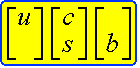
Home
MC Generation, Simulation and Reconstruction
Step 2: Simulating the CMS envirnoment and adding pile up
In this step we are going to the do the digitization and adding of pile up. This will require us to do a little editting but we should be OK.
1) Use cmsDriver.py to make a executable python file
Use the following commands:
cmsDriver.py step2 \
--step DIGI,L1,DIGI2RAW,HLT:GRun \
--conditions auto:mc \
--pileup mix_E7TeV_Fall2011ReDigi_50ns_Poisson00T \
--customise Configuration/StandardSequences/DigiToRecoNoPU.customise \
--datatier GEN-SIM-RAW \
--eventcontent RAWSIM \
--no_exec
After you do that you will get some messages and then a new file will be produced in the directory you're working with with "step2_*blah*".py. Inside this file you will find a place to:
a) Change the numbers of events (this can be done at the cmsDriver.py stage, but I don't see the reason why)
b) Change the input file name(s) and location(s)
c) Change the output file name and location
2) Edit the following file: SimGeneral/MixingModule/python/mixPoolSource_cfi.py and add the following files:
'file:/net/cms6/cms6r0/CRAB_output/RelValMinBias_CMSSW_4_2_8-MC_42_V12-v1_GEN-SIM-DIGI-RAW-HLTDEBUG_Glite/output_1_2_OvD.root',
'file:/net/cms6/cms6r0/CRAB_output/RelValMinBias_CMSSW_4_2_8-MC_42_V12-v1_GEN-SIM-DIGI-RAW-HLTDEBUG_Glite/output_2_2_Am8.root',
'file:/net/cms6/cms6r0/CRAB_output/RelValMinBias_CMSSW_4_2_8-MC_42_V12-v1_GEN-SIM-DIGI-RAW-HLTDEBUG_Glite/output_3_2_0py.root',
'file:/net/cms6/cms6r0/CRAB_output/RelValMinBias_CMSSW_4_2_8-MC_42_V12-v1_GEN-SIM-DIGI-RAW-HLTDEBUG_Glite/output_4_1_zpL.root',
'file:/net/cms6/cms6r0/CRAB_output/RelValMinBias_CMSSW_4_2_8-MC_42_V12-v1_GEN-SIM-DIGI-RAW-HLTDEBUG_Glite/output_5_2_rYu.root',
'file:/net/cms6/cms6r0/CRAB_output/RelValMinBias_CMSSW_4_2_8-MC_42_V12-v1_GEN-SIM-DIGI-RAW-HLTDEBUG_Glite/output_6_1_mX3.root',
'file:/net/cms6/cms6r0/CRAB_output/RelValMinBias_CMSSW_4_2_8-MC_42_V12-v1_GEN-SIM-DIGI-RAW-HLTDEBUG_Glite/output_7_1_CQu.root',
'file:/net/cms6/cms6r0/CRAB_output/RelValMinBias_CMSSW_4_2_8-MC_42_V12-v1_GEN-SIM-DIGI-RAW-HLTDEBUG_Glite/output_8_1_3IW.root'
Remove any preexisting files and add these to the function FileNames. These are RelVal MinBias samples which are used for including pileup.
3) Running a generation job with cmsRun
Run a small job (100 evts) using the command:
cmsRun "step2_*blah*".py
The next step does the reconstruction.
Go on to step 3: Reconstructing events
Christopher Edward Justus
Last modified: Tue May 18 14:15:15 PDT 2010