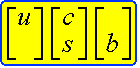
Home
MC Generation, Simulation and Reconstruction
Here is a resource for producing your own MC files at the cmsX machines at UCSB.
Step 0: Setting up the CMSSW envirnoment in your own space
1) Set up the environment:
If you use bash, but the following commands in your .bashrc file:
export SCRAM_ARCH=slc5_amd64_gcc34
export VO_CMS_SW_DIR=/data/CMSSW
source $VO_CMS_SW_DIR/cmsset_default.sh
If you use tcsh, put the following commands in your .tcshrc file:
setenv SCRAM_ARCH slc5_amd64_gcc34
setenv VO_CMS_SW_DIR /data/CMSSW
source $VO_CMS_SW_DIR/cmsset_default.csh
2) Go to where you want to do work
3) kinit user@CERN.CH
If no errors happen during the previous three steps (and they shouldn't), then you can proceed to check out packages:
cmsrel CMSSW_4_2_8_patch7
cd CMSSW_4_2_8_patch7/src
cmsenv
addpkg Configuration/GenProduction
addpkg SimGeneral/MixingModule
addpkg Mixing/Base
scram b -j4
Now you're ready for step1, generating Monte Carlo events
Go on to step 1: Generating MC events
Christopher Edward Justus
Last modified: Tue May 18 14:15:15 PDT 2010